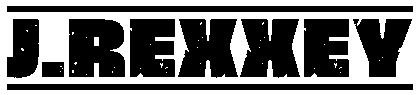Akai MPD218: Elevate Your Drum Programming Without Breaking the Bank
As a guitarist or solo musician, programming realistic drum tracks can be challenging without investing in an expensive electronic drum kit. Enter the Akai MPD218, a compact, velocity-sensitive MIDI pad controller that offers a tactile drumming experience without occupying much space or draining your budget.
What Is the Akai MPD218?
The Akai MPD218 is a MIDI-over-USB pad controller featuring 16 backlit, velocity-sensitive pads arranged in a 4×4 grid. Reminiscent of devices like the Akai MPD series or Native Instruments’ Maschine, it caters to musicians seeking a hands-on approach to drum programming. The pads are responsive, and the controller seamlessly integrates with your Digital Audio Workstation (DAW) or Virtual Studio Technology (VST) instruments via USB. Notably, the MPD218 functions solely as a controller and does not contain built-in sounds. However, when paired with software like EZdrummer and Reaper, it becomes a powerful tool for creating dynamic drum tracks.
Why the Akai MPD218 Stands Out for Non-Drummers
Tactile MIDI Drumming Without a Full Kit
The MPD218 provides a tactile interface for inputting drum patterns using fingers or drumsticks, delivering a more human feel compared to manual MIDI note programming. This approach enhances the authenticity of your drum tracks, making them more expressive and natural.
Seamless Integration with EZdrummer and MIDI Grids
Mapping your preferred drum kits in EZdrummer to specific pads on the MPD218 streamlines the programming process. For instance, assigning the kick drum to pad 1, snare to pad 5, hi-hats to pads 2 and 6, toms across the bottom row, and cymbals on the top rows allows for intuitive playing. With practice, this setup enables instinctive performance, accelerating the creation of drum parts.
Robust Build and Intuitive Layout
The MPD218 boasts large, rubberized pads that offer a solid feel. Its logical layout facilitates muscle memory development, enhancing your playing efficiency. Additionally, the controller includes assignable knobs and faders for added control over your software parameters, though many users may focus primarily on the pad interface.
Consideration: Sensitivity Challenges with Soft Hits
One notable drawback of the MPD218 is its handling of low-velocity inputs. Achieving ghost notes, delicate hi-hat articulations, or subtle dynamics can be challenging due to the pad sensitivity. Light taps may not register, while slightly firmer taps might trigger mid-velocity sounds, indicating a less-than-ideal velocity curve. This limitation can affect genres requiring nuanced drumming techniques.
Workaround Strategy
To mitigate this issue, consider playing with slightly increased force and subsequently adjusting the velocities within your DAW’s MIDI editor. While not a perfect solution, this method allows for the incorporation of dynamic expression in your drum tracks. For straightforward rock, metal, or electronic genres, the MPD218’s responsiveness is generally sufficient. However, for styles demanding greater dynamic range, additional post-editing may be necessary.
Final Thoughts: A Valuable Addition to Your Home Studio
The Akai MPD218 serves as an effective alternative for musicians seeking a hands-on drumming experience without investing in a full electronic drum kit. Despite its sensitivity limitations with soft hits, the controller offers substantial value given its price point, build quality, and user-friendly integration with DAWs and VSTs like EZdrummer and Reaper. By incorporating the MPD218 into your setup, you can enhance your drum programming process, making it more interactive and expressive.
Further Reading: